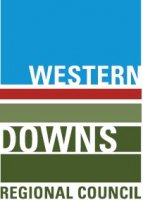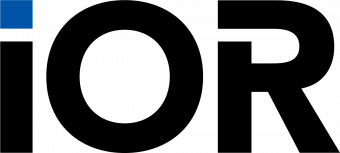- visit www.tsbe.com.au
- Click on Member Login in the top right hand corner of the home page
- Enter your email address as your username
- Enter your password (see below if you do not have a password)
- Click on Log in (once you are logged in, the Member Login button will change to My Portal)
- Click on Events from the title bar
- Select TSBE Events from the events drop down
- Click on the event name you would like to attend
- Click Register Attendees
- Enter the attendees details and click Add to cart
- Once you have added all the events you would like to attend to the cart, click on the Cart icon in the top right hand side of the website
- Click on the Checkout button and proceed to payment
If you are still having trouble booking please contact the office on 0746394600 or via email to [email protected]