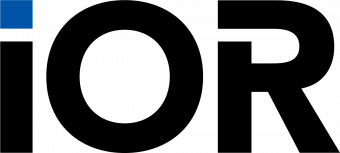Membership
I have forgotten my log-in, what should I do?
- Select MEMBER LOGIN on the top left of the screen
- Select REQUEST NEW PASSWORD
- Enter your email address
- Check your email for your new temporary password
I don’t have a log-in, how can I get one?
- Select MEMBER LOGIN on the top left of the screen
- Select CREATE NEW ACCOUNT
- Complete the short registration form (This is not a membership application)
- Check your email for your log-in details
How do I update my directory Entry?
- Log-in to the TSBE website
- Under the MY ACCOUNT tab on the left of the screen select DIRECTORY ENTRIES
- Select the entry you wish to update and update the available fields.
How do I renew my membership?
Members can renew their membership by visiting: https://www.tsbe.com.au/user and logging in to the website.
The Member Portal has a prominent section that nominates when the membership expires and provides a link for to complete the purchase online (by doing this, the system will forward an invoice via email to your address on file).
General
How do I register for the TSBE & FLA mailing list?
Once you have created a user account on our website you will automatically be added to our mailing list. To create a user account please follow the steps below:
- Select MEMBER LOGIN on the top left of the screen
- Select CREATE NEW ACCOUNT
- Complete the short registration form (This is not a membership application)
- Check your email for your log-in details
Events
How can I get a copy of my invoice?
1. Log-in to the website
2. Under the MY ACCOUNT tab on the left of the screen select TRANSACTIONS
3. Select and download the invoice.
How can I get the delegate list for an event?
To receive a delegate list for an event you must A. hold a current TSBE membership and B. have registered and paid for your event registration. The delegate list will be emailed out by our Events officer prior to the event.
If you have registered for an event but do not have a membership and would like a copy of the delegate list please call our office to discuss becoming a member.
Why am I not receiving the member rate?
There are a number of reasons you might not be receiving the member rate:
- Your membership has expired or is outstanding
- You are not logged in to the website
- Your profile is not linked to your business, if your profile does not show your correct employer or the field is empty please call our office to have your details linked to your business' membership.
How to book for an event?
- visit www.tsbe.com.au
- Click on Member Login in the top right hand corner of the home page
- Enter your email address as your username
- Enter your password (see below if you do not have a password)
- Click on Log in (once you are logged in, the Member Login button will change to My Portal)
- Click on Events from the title bar
- Select TSBE Events from the events drop down
- Click on the event name you would like to attend
- Click Register Attendees
- Enter the attendees details and click Add to cart
- Once you have added all the events you would like to attend to the cart, click on the Cart icon in the top right hand side of the website
- Click on the Checkout button and proceed to payment
If you are still having trouble booking please contact the office on 0746394600 or via email to [email protected]